The best free voice changer for discord that allows you to change your voice for discord, streaming video games like GTA, PUBG, and Minecraft, or you can change your voice on Skype in real-time. Voice changers can be really fun to mess around with, especially with the very popular GTA V Roleplay on Twitch, YouTube or Facebook live streaming services.
This tutorial explores and compares the best voice changer for discord with pricing. Select a professional or free voice changer for streaming for discord from this list: Nothing can match the popularity of voice changer for discord today. The idea of being able to distort your voice to a point of it becoming completely unrecognizable is as exciting today as it was during its inception. The prospect of replacing your voice with something fantastical can have both fun and pragmatic reasons behind its use.
Voice Changer for Discord
Today, these best free voice changer for discord are being used by a majority of online gamers in a bid to remain anonymous on popular game streaming platforms like Twitch. And as we are specifically focusing on Discord, these tools are a mainstay of chat applications like Skype and Discord.
However, apart from the above obvious merit, these tools have also been the subject of much misuse. Trolls seem to be using it more often to harass people online. Even underage children have used this tool to gain entry into adult gaming chats.
As with everything, the best free voice changer can be used for good or can be misused, depending on the individual using it. We, of course, promote such tools for the immense benefits that they offer to our community as a symbol of incessant human progress. We do not condone the salacious use of such tools.
1. Clownfish
Clownfish is a very simple best free voice changers tool that not only works phenomenally well with discord but also works great with other chat applications like Skype or even Steam. Clownfish works as a system-wide sound modification system, meaning it can run in the background and can modify any audio incoming from the microphone or any other line.
Setting it up is pretty simple and fast. The tool is compatible with all versions of Windows across the board. Although we wish it had more sound features, it is still a tool we would recommend for its austere interface.
2. Voicemod
Voicemod is a great-looking tool with an even more impressive list of voice filters at its disposal. You get to choose from a wide range of voice changers for obs effects that can have both fun and practical uses. If you want to make your voice sound like a robot, Voicemod can help you do that. If you want to add an imposing baritone to your voice, the tool will help.
The tool is spectacularly easy to use, operates in real-time, and is absolutely free across all Windows platforms. Although the software works as a voice changer for obs, you can also use it on Skype, Twitch, and other online chat or streaming platforms.
3. MorphVox
MorphVox aces all other tools on this list, solely on its ability to provide a crisp quality voice changer for obs output while not putting a burden on the CPU. The tool goes so far as to mimic your own voice in order to create optimal sound effects. MorphVox is also constantly evolving. Aside from its usual features, MorphVox currently also offers MP3 reading, restoring files in the same folder, better list management, plug-in support, and multiple user support.
4. Voice Changer App

The Voice Changer App is a voice changer for discord that allows you to change your voice. There are hundreds of sound effects and voice changers for discord in this game. This program will enable you to reverse the direction of your speech. The user can choose from a variety of sound effects and voices.
5. Voice Changer Diamond

Voice Changer Diamond is the best voice changer software that you can use to change your voice in real-time. Works for about everything from voice changers for discord, video games, Twitch, etc. There is a ton of customization you can do with this piece of software.
To add a voice effect, click Add Voice Effects and you can add more than 1 voice effect. Below that, you can edit your voice to your liking with Voice Beautifying. You can morph your voice and edit it in a waveform to make it more natural or unnatural.
Your voice can easily be changed to sound deeper, higher, more feminine or masculine, younger or older, or even more robotic or alien. Pretty much anything you can think of, you only need a bit of practice with the software and your imagination.
6. Voice Changer with Effects

Voice Changer with Effects is the best android app that allows you to change or modify sounds into robots, giants, zombies, aliens, or others. More than 40 sound effects are available that allow you to send it to instant messages such as email, Whatsapp, notifications, restore.
This app is easy to use with great features like Share (Whatsapp, e-mail, etc), save the recording, piano, Create images with the sound that you can share on your Facebook account, create a voice from the text, set as ringtone, and much more.
7. RoboVox Voice Changer
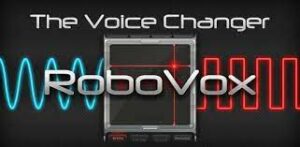
The best Android voice changer is RoboVox, and you can use it with Discord. This programme has more than 32 different sound effects that may be used to modify your live sound through headphones, record your voice, and play it back in a variety of different ways, like making it seem scary, humorous, wicked, melodic, or robotic.
8. SuperVoiceChanger
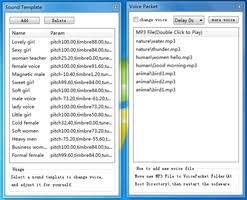
SuperVoiceChanger is the best free voice changer for discord that allows you to change the real-time voice. If you are looking for a male to female voice changers for discord, this software can help you for free and does not need additional settings because this software automatically changes your voice into the sounds you want such as animal sounds, robot sounds, or unusual sounds. In my opinion, this is the best free voice changer for pc and discord.
9. Skype Voice Changer

Skype voice changers for discord Pro enable you to change the sound of your voice with real-time effects or say anything using a computer-generated voice. Additionally, it enables you to replay pre-recorded sounds to the person who you’re speaking to, and record your conversations. It’s simple to use, and also you can try it out at this time.
Ever wished that you could make it seem as if you are stuck in a car waiting to get a herd of sheep to get out of the way? No problem! Skype Voice Changer Pro lets you replay pre-recorded sound effects for another person to listen to. This tool included a couple of built-in ones at the trial edition simply to get you started. Have some fun!
10. MasqVox Voice Changer

MasqVox Voice Changer is the best free voice changer program that you can use for gaming and chat purposes. The exception to the MasqVox Voice Changer is that it provides the most straightforward way to enjoy real-time voice chatting systems. It comprises a whole lot of human voices and animation-based voice effects.
It’s a really simple and user-friendly platform for changing the voices while chatting with friends and family over your desirable chatting platforms or whether playing online games that support voice conversation. The main highlighted features and functions of this MasqVox Voice Changer have changed the voice according to the figures, availability of a lot of individual & animation voices, make and save your sounds, system for low latency & low computational load, perfect for both voice & gaming conversation, etc. CHECKOUT: Top 18 Sites To Receive SMS Of fake Phone Number For Verification













