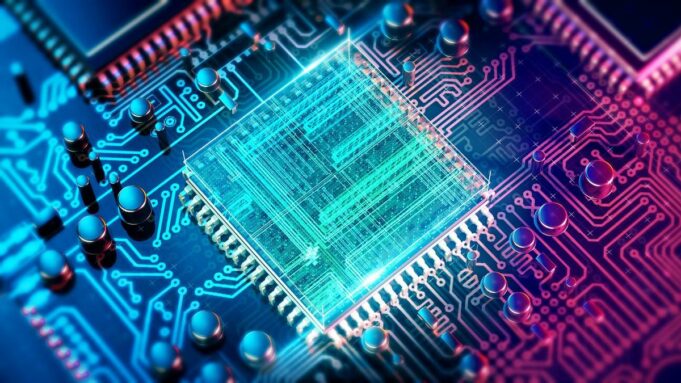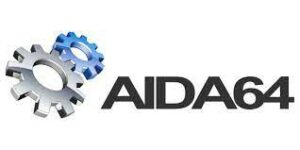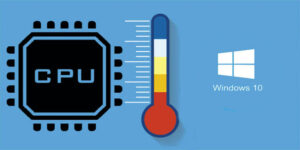These components can be harmed by heat that’s why you need some kind of cpu temp monitor. Cpu temp monitor tools may assist you in resolving this issue.
The cpu temp monitor fan speed, and voltage and provide accurate data for your ease. With this data, you can easily identify problems.
15 Best CPU Temp Monitor For Windows in 2022
Following is a hand-picked list of the 15 best cpu temp monitor tools for windows.
1. Core Temp
As long as you don’t require a comprehensive hardware monitoring programme and are satisfied with a simple and lightweight CPU temperature monitor, Core Temp is probably the best option.
Core Temp cpu temp monitor loads in real-time. If your processor is an Intel one, Core Temp will display the temperature and load for each of your CPU’s cores.
In addition, the cpu temp monitor shows you things like your computer’s operating frequency, power consumption, and core voltage, as well as the processor you have in your computer, the socket it fits into, and the lithography of the CPU.
2. SolarWinds Hardware Monitoring Software
SolarWinds Hardware Monitoring cpu temp monitor is a simple-to-use tool that allows you to easily monitor the health of your computer’s hardware.
It enables you to manage many IT infrastructures from a centralised, configurable interface. It helps you avoid performance degradation as a result of hardware failure.
With the use of a hardware monitor, this programme can help prevent outages. It is capable of diagnosing hardware and server failures.
You can keep track of changes in software and hardware configurations so that you can figure out what’s going wrong. It can get a lot of different kinds of information, like the temperature of the CPU and the speed of the fan.
3. HWMonitor
HWMonitor is an excellent cpu temp monitor tool if you want to monitor something other than your CPU. Not only can HWMonitor display the temperature, core voltage, operating frequency, and load of your CPU, but it can also monitor your GPU, fan speeds, and storage devices.
Therefore, if you’re looking for a CPU temp monitor that does more than simply monitor CPU temps, HWMonitor is worth considering.
4. NZXT CAM
The best option for monitoring every element of your machine. NZXT CAM is a free PC monitoring application. This simple and effective solution enables you to manage every element of your computer.
This cpu temp monitor will provide precise information on your machine, from the CPU load to the amount of bandwidth used. NZXT CAM will give information on programmes that make extensive use of the machine’s various components.
It can monitor the current frame rate, CPU/GPU temperatures, time played, battery level, and CPU/GPU load in-game.
6. Speed Fans
Another programme to consider is Speed Fan, which monitors the CPU temperature. High Speed Fans, like some of the other alternatives on this list, may display real-time information on your CPU and other hardware.
However, Speed Fan is different because it lets you change the speed of your fan from inside the software. Another fantastic aspect of Speed Fan is the breadth of its customization choices.
The tool might be as basic as a hardware monitoring tool that allows you to alter fan speeds manually, or as complex as an extreme customization tool that allows you to design your own fan settings. Monitoring Hardware Configuration
If you’re looking for a little software that will monitor not just your system’s CPU, but also the majority of your computer’s other hardware, Open Hardware Monitor may be the ideal choice for you.
Not only does the Open Hardware Monitor provide temperature, voltage, and frequency information for your CPU, but it also allows you to monitor your RAM, fans, and GPU.
7. Real Temp
Real Temp is similar to Core Temp in that it is purely a CPU temperature monitor with a basic and easy to use UI. The software will provide critical information about your CPU, such as its current temperature and load.
One unusual feature that it will also indicate is the distance between your CPU and the TJ Max. TJ Max is the temperature at which a CPU begins to throttle, and so for customers who are unsure of how hot their CPU should run, this Real Temp function is really useful.
8. Rainmeter
Rainmeter is a general-purpose cpu temp monitor tool. Although this utility dates all the way back to Windows XP, the creator has added fresh versions to cover Windows Vista, 7, 8, and now Windows 10.
The utility may assist you in optimising a wide variety of hardware and software components on your computer, including security, disc cleaning, defragmentation, and registry cleaning.
System monitoring is one of these features, and it can show you things like CPU temperature, CPU speed frequency, and RAM information.
9. AIDA64 Extreme
While we stated that each item on this list was free, we were lying. AIDA64 Extreme is not a free programme. However, it is worth noting that due to the tool’s versatility.
Additionally, we believed that because all of the other tools we listed are free, you would excuse us from discussing this one.AIDA64 Extreme has a plethora of features, such as hardware monitoring, benchmarking tools, stress-testing capabilities, and diagnostics.
It truly is like a Swiss Army Knife for professional system designers. That said, if all you need is a simple CPU temp monitoring tool, AIDA64 Extreme is not only excessive, but it will cost you the money you don’t need to pay.
10. CPU Thermometer
The CPU Thermometer is another lightweight CPU temperature and load monitor with an extremely simple user interface. As with CPU Temp, the CPU Thermometer will display the temperatures and loads on each core of your CPU.
That is the entirety of the CPU thermometer, and if all you want is CPU temp and load information, it is adequate.
11. Speccy
If you want additional functionality from your hardware monitoring programme (such as the ability to examine your PC’s specifications), a multi-purpose application such as Speccy may be the answer.
Not only can Speccy monitor the temperatures and loads on your CPU and GPU, as well as the operating frequencies of your CPU, GPU, and RAM, but it can also do a complete hardware audit of your system.
This is definitely not essential for users who built their own computers—you already know what’s inside—but it can be a useful tool for users who are unsure of what’s inside. OpManager for ManageEngine.
12. ManageEngine OpManager
ManageEngine OpManager can monitor faults and perform performance monitoring on routers, switches, firewalls, servers, and virtual machines.
Its physical and virtual server monitoring capabilities enable it to monitor Windows and Linux servers’ CPU, memory, and disc consumption. It is a multi-vendor hardware performance monitor.
13. HWiNFO
HWiNFO is another powerful monitoring application that will provide you with a wealth of information on the components within your computer.
It not only displays real-time temperatures and loads for your system’s critical components but also allows you to chart that data over time to evaluate how your system performs.
If you’re unfamiliar with PC hardware, HWiNFO is probably not the ideal CPU temp tool to use. The user interface is very full of information, which may be difficult for people who aren’t very familiar with it.
14. Paessler
Paessler is a utility that enables you to easily monitor the CPU’s temperature. The performance of routers, servers, and switches may be monitored with this programme.
It assists you in ensuring the stability of the CPU. Maps and dashboards are available. It is adaptable and adaptable. You can receive immediate alerts if your CPU consumption reaches a certain threshold.
15. SIW
SIW is a free, downloadable Windows-based application that provides functional and advanced system information for the personal computer.
It is one of the best CPU temperature monitors on the market. It can get information about the system and show it in a way that is easy to understand.
Conclusion:
There are several CPU temperature monitor programmes available that can assist you in keeping track of how your system is doing. Above we mentioned the best cpu temp monitor.
Whether you need a basic and uncomplicated application to display the temperature and load on your CPU, or a sophisticated hardware monitoring programme to keep track of all the components in your system, there is a solution for you.