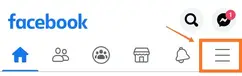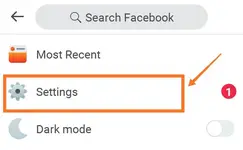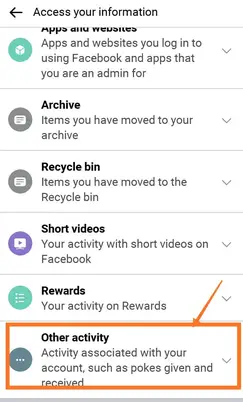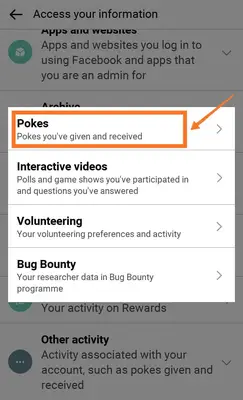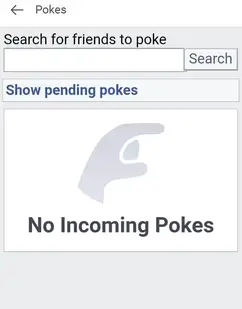If you’re wondering whether poking is still a thing and how to poke someone on Facebook, you’ve come to the right place. What is poke? Poking used to be a really popular feature back in the early days of Facebook. People would normally use it to nudge their friends or family.
For example, if someone has not been on Facebook for a long time, you can poke them. After poking the user, they’ll get a notification by email, and you can still poke people on Facebook. In this guide, you’ll learn how to poke someone on Facebook using the mobile app. You’ll also learn what poking is for and whether it is considered flirting.
What is Poke on Facebook?
Can you still poke people on Facebook? “Poking” is a unique feature on Facebook that allows you to send a “poke” notification to someone. If you haven’t talked to someone in a while, you can poking them on Facebook as an icebreaker. Poking on Facebook can be used in many different ways. You can use it to send a greeting to someone. You can also poking someone to see whether they’ll poke you back. If they do, you can poke them again, and the poking can continue back and forth. However, you can only send another poke if the person pokes you back first. If you don’t want to receive more than one poking from someone, you can either ignore their poke or block them.
How to poke someone on Facebook
- To poke someone on Facebook, search for “Poke” on the search function.
- Then, navigate to the “Pokes” shortcut and tap on “Poke” to poke someone.
- After you’ve poked someone, they will get a notification that you’ve poked them.
- The person will get the notification by email and on their Facebook notifications.
- The poke feature is still existing in the present.
However, it is hidden on Facebook, so you’ll have to search for the feature to find it. Once you’re on the pokes page, you’ll see a list of your Facebook friends that have poked you. You’ll also be able to see a list of suggested pokes.
Here are 3 steps to poke someone on Facebook:
1. Tap on the search icon
2. Search for “Poke” and tap on
- After you’ve tapped on the search icon, the search function will open.
- Below the search bar, you’ll see your recent searches.
- On the search bar, search for “Pokes”.
- Then, tap on “search” to search for the poke function.
- Once you’ve searched for “Pokes”, you’ll see a “Facebook shortcuts” header.
- Under the “Facebook shortcuts” header, you’ll see a shortcut called “Pokes”.
- The “Pokes” shortcut is the shortcut that you want to be using.
- Tap on “Pokes” to go to the poke function.
- Move on to the final step to learn how to poke your friends on Facebook.
3. Tap on “Poke” to someone
After you’ve tapped on the “Pokes” function, you’ll land on the Pokes page. On the pokes page, you’ll see a list of friends that have poked you on Facebook under “Pokes”. You’ll also be able to see a list of your friends under “Suggested Pokes” that you can poke. Facebook suggests these friends based on an algorithm.
To poke someone, simply tap on the “Poke” button next to their name. After you’ve poked them, they will receive a notification by email and on the Facebook app. Then, your friend can either choose to ignore the poke. If they decide to poke you back, you can poke them again. If your friend ignores your poke, you won’t be able to poke them again.
How to poke on Facebook Lite App
You can poke on Facebook Lite App, using the below steps:
- Tap on 3 horizontal lines on the top right to open the Facebook menu
- Then Select Settings from the list of options
settings - Scroll down and tap on the option “Access your information” option which is available under Your Facebook Information
access your information - Tap on “Other Activity”
other activity - This opens up a pop-up menu with has the Poke option among others
given and received pokes - Tap on it. You will now get to a search bar to type your Friend’s name whom you want to poke along with the Poke button option next to their name.
show pending pokes
Wrap Up
So you still have the Facebook button which is hidden but not removed. It’s not clear why it’s kept this way. There are speculations that Facebook will change this “Poke” gesture into something else with more meaning and make it more popular again. Until then, it continues to be a legacy feature and a walk down the memory lane to some old Facebook users. And as we have seen, the option is still available on all Facebook versions be it the Facebook Main App, Lite App, or Facebook desktop mode.